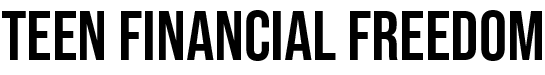Welcome to this blog on the must-have calendar app features for remote teams!
Remote working has become a mainstream concept after the coronavirus outbreak. As a result, more and more people are working from home, making collaboration tools, like calendar apps, a business staple. But unfortunately, even though your laptop or smartphone may come with pre-installed calendar software, it probably isn’t designed to help team collaboration.
Fortunately, there are many options available, such as InstaCal. It is an application that simplifies calendar management, and you can know more about it by clicking https://setapp.com/apps/instacal. However, this application is for macOS users, and if you know where to look, you will find similar apps for Windows and other OS.
Without further ado, let’s dive into the top features of the calendar app that would make it the ideal fit for your business requirements and ensure smooth collaboration between remote teams.
Integrated scheduling support
Scheduling support is one of the primary features to look for in a calendar app. The app must have scheduling windows that enable users to schedule email alerts, assign times and dates, send invitations and notify the schedule edits or changes to the entire team linked to a collaborative workspace.
The app must even list all the upcoming appointments, meetings, and events, so you never miss an essential commitment. Also, with the app taking care of your schedule, you don’t have to worry about making notes or setting reminders.
Intuitive interface
Ease of use is the primary feature that any good collaborative tool must possess, including group calendar apps. A non-intuitive or overcomplicated interface can make it challenging to accomplish the simplest tasks, such as sharing documents or scheduling meetings. It might even result in assigned tasks becoming forgotten and lost.
The overcomplication of easy tasks can be avoided by finding an application that showcases a minimalist design and is easily navigable. Also, the collaboration and sharing processes must be streamlined and stress-free.
Hassle-free calendar sync
It is not uncommon for people to have their personal and working schedules spread across various calendars. The calendars might even belong to different providers. Therefore, working with a calendar app is crucial to consolidate information from the other calendars and easily sync with Google Calendar, Microsoft Office, or iCal. In addition, the easy syncing will make it easier for you to respond to events or invitations from any calendar within a single app.
Comprehensive sharing capabilities
For your remote team to collaborate, you need to use a calendar app that offers excellent sharing capabilities. In addition, your team should easily share images, documents, and other task files.
Thanks to integrated sharing, your remote team can work efficiently, and the workflow productivity will enhance.
Room for personalization
The key to managing your work schedules is organizing them correctly. With the help of a bespoke calendar display, you can organize your events, appointments, or schedules according to their importance.
Bonus feature: cross-platform compatibility
Cross-platform compatibility is a bonus feature that can help solidify the effectiveness of a collaborative calendar application. The app can be used across different operating systems and devices. It will make it easier to schedule meetings, reply to messages, and share documents between devices. However, the feature is necessary if your remote team uses different operating systems and devices to finish the project.
So, now that you know the crucial features of a group calendar application, it is time to focus your attention on some of the popular calendar apps organizations use. Besides InstaCal, the other apps that you can consider for your remote team are:
1. iCloud Calendar

iCloud Calendar is a highly functional and efficient calendar application offered by Apple. It is a free service and comes pre-installed on all iMacs, iPads, and iPhones.
The app allows users to sync and retrieve data from Yahoo, Microsoft Exchange, Google Calendar, and other third-party calendar applications. All you need to do is set up your iCloud Calendar and let the software work its magic. The app is super intuitive and user-friendly with several features, such as Siri integration, drag and drop interface, travel time estimation, event alerts, etc. The app is an excellent addition to your remote working kit, and it will help you stay connected with the members of your project.
2. Calendly
.png)
Calendly is an application designed for scheduling meetings via email accounts. Users need to set their availability, and the app automatically creates a calendar that clients or colleagues can book meeting times on, which suits everyone. It works in the same way for remote team scheduling. Team members gain access to customized scheduling pages to set their available meeting times.
The Takeaway
Using calendar applications will make your life easier and augment productivity. Remote teams can easily connect and schedule their work, along with sharing important documents and task details.