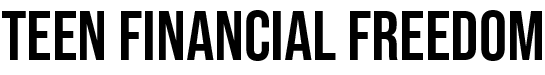Welcome to this post, “Everything I’ve Learned About Productivity In My 18 Years of Life”!
I’ve written about productivity quite a few times before on this blog as you can see here:
- How To Be Productive While Working At Home in 2021
- My Productivity System
- Time Management For Teens in 2021
- How To Be Productive in 2021 (Definitive Guide)
- Digital vs. Analog Productivity System
- How to Set Up a Computer For Productivity
- My Experience with Time Blocking on Google Calendar
- How To Set Up Gmail For Productivity
- How To Implement the GTD System in Notion
But none of the posts I’ve written have covered everything I’ve learned and now utilize in my life. Recently I sat down to define the system, methods, and tools I use stay productive. This collection of ideas is what I hope to share with you today!
Background
Some of you might be wondering, what can a teenager teach me about productivity? Sure, I haven’t gone to college yet or worked a “real job”, but I have had a LOT on my plate the last few years that I’ve been able to manage quite successfully.
A teenager’s main responsibility is to do well in school. I recently graduated high school and I have to say, I didn’t just survive school, I thrived. I participated in numerous extracurricular activities, got great grades, and stayed out of trouble.
But that is only the beginning, I worked a few jobs and started several businesses including this blog, freelancing on Fiverr, and running a custom t-shirt business. I learned how to do tax returns and now work as a tax preparer for a small company.
I just finished the college admissions process where I applied to 11 schools and over 50 scholarships. Throughout this entire process, I’ve worked countless hours to prepare for a successful college endeavor.
And on top of all that, I’ve managed other personal and family obligations.
I don’t say all of that to brag, I just want to prove a point that I’ve juggled quite a bit in my life. In order to stay on top of everything, I’ve utilized a very specific productivity system that I will describe in the sections that follow. Please note that I’m only going to touch on each topic briefly. You might need to research or read other posts to understand the concepts that I’m talking about.
General Mindset

Workflow: Thoughts in my head get written down in a brain dump. The brain dump gets sorted into lists that can be referenced later or into my calendar. My calendar then functions as a daily to-do list and task manager.
Productive Morning, Lazy Evening: The goal is to be as productive as possible in the morning and to not stop working until I’m done for the day. I find that I’m in a better mood when I’m productive and also able to enjoy myself more in the evening after I’ve been productive.
Structuring My Day: The first 2 hours (7-9) and the last 2 hours (9-11) on either end of my day are dedicated to my morning and night routines. The first block of my work runs from 9:00-12:30. I try to schedule important, high energy, and hard tasks early in the morning to knock them out before the day gets away from me. I then have a lunch break/time to process. My second block of work runs from 1:00-4:30. After this, I have time to process and wrap up my work before relaxing in the evening. I literally have to set a free time block on my calendar to remind myself to stop working and relax a little.
Life Buckets: I organize everything according to my life buckets. Life buckets are the main categories of your life (family, work, school, business, etc.). Doing this has allowed me to maintain a consistent organization system across several tools I use.
Day Themes: On my calendar I give each day a theme that correspond to my life buckets. This allows me to batch all similar tasks together on the same day. For example, I try to do all of my school assignments on the same day.
Distractions: A huge part in me becoming more productive was eliminating distractions. I deleted a lot of time wasting apps (Clash of Clans) and started having more self control for the ones I didn’t delete (Netflix, Social Media, YouTube). In addition, I turned off almost all notifications on my phone beside texts. I left badge notifications on for apps like Gmail and Snapchat, which have messages I need to check regularly, but not urgently. Despite these drastic measures, I still found it difficult at times to avoid not picking up my phone to check things every few minutes. To combat this, I started leaving my phone downstairs to charge outside of dedicated breaks, process times, and free times.
Process

Process Times: I’ve built process times into my calendar to allow me to process, messages, emails, and just other things that have come up throughout the day. These are the times I check my phone and look at notifications. I also like to update my brain dump with any thoughts that have arisen throughout the day.
Inbox zero: I follow the inbox zero method in my email. The idea is to always try to keep your inbox empty. I still keep emails, I just achieve them into their respective folders in order to keep my inbox clutter free.
Email processing: During process times, I like to process my email. I start at the oldest email and work my way through each one. The idea is that each email should only be touched once. So as I go through each email, I either delete it, mark it as incomplete (action items, read later, waiting for), or file it away for future reference.
Mind Wander

Mind Wander Times: I have found it beneficial to have dedicated times to allow your mind to wander. So often I just go throughout my day without allowing my brain to think. During mind wander times, I like to be in a secluded, distraction-free environment for 15-30 minutes. This has been very helpful in allowing my mind to rest at night and giving me peace of mind throughout my days.
Brain Dump: The brain dump is meant to get thoughts out of your head and onto something else. Almost immediately after you write down a thought, that thought disappears from your mind and allows you to think about new things. The brain dump has been very helpful in making me feel like I’m on top of things and not forgetting anything.
Remembering methods: I often use two remembering methods when I don’t have my phone with me to use my brain dump. The first is one I call the brute force method which is trying to remember the thoughts in your head in a sequential order. However, I find it more helpful to try to remember things by associating a person, verb, or adjective to them.
Morning/Night Routines

Morning Routine: During the morning routine, my goal is to take care of myself before I check my phone or begin my work. I try to workout, shower, get ready, eat breakfast, make my bed, and read my bible before I check my phone.
Night Routine: During my night routine, I find it helpful to first wrap up my work before taking care of myself. I start by processing messages, then I empty my brain dump, then I review the day, then I make a to-do list for the next day, then I journal and do a mind wander.
Two Day Rule: These routines are built based on habits that I am trying to implement into my life. In order to stay consistent with these habits, I’ve implemented the two day rule. Simply put, I can’t miss a habit for more than two days in a row. It’s fine if I miss one day, but I can’t miss two days in a row. Each day I fail this rule with any one of my habits, I put $10 in a jar. Each day I succeed at not breaking the two day rule with any habit, I can take $10 out of the jar. At the end of the month I have to give the money in the jar to a charity of my choice. Since I like keeping my money, my goal is to stick to the two day rule as much as possible.
Past To Present To Future: My nightly routine is designed to get my mind off of work to help be go to sleep with a peace of mind that everything is taken care of. To do this, my mind must work from the past to the present to the future. That’s why I start my processing messages from the day and reviewing the day. Then I move to making a to-do list for the next day. Finally, I journal and mind wander about big picture ideas for the future.
Brain Dump Sorting: One idea that is crucial to the night routine is brain dump sorting. This is where I take all of my notes from throughout the day and sort them into my brain dump system. This system is divided into action, scheduling, questions, thoughts, waiting for, and someday maybe items. Each category warrants a different kind of response from me.
Tools

Notion: I use Notion as a digital notebook and journal. I take notes, track habits, make checklists, and have knowledge databases. I like Notion because it is customizable, easily organized, and has a lot a great features.
Google Calendar: I use Google Calendar as my task management system and as a general guide for how I will spend each day. I have meetings, classes, workouts, routines, tasks, etc. on my calendar. Everything starts out as an all-day task, then I schedule things to specific times when the day gets near. I find that if something isn’t scheduled for a specific time, it doesn’t get done. I find it helpful to be able to schedule tasks for certain days and for time tracking purposes as well.
Gmail: I use gmail as my email app. Gmail is probably the most popular email provider and has the most integrations with other tools. I like it because it is simple and easy to use.
Google Drive: I use Google Drive for long term document storage because it is used universally, easy to use, and can sync across all of your devices.
Google Photos: I use Google photos to store all of my photos because it is cloud storage and can sync across all devices.
Unroll.Me: I use Unroll.Me to unsubscribe from email lists that I don’t want to be on. I think most people’s emails start to get clogged up with unnecessary emails that make it hard to manage. Unroll.Me allows you to take back control of your email and only allow certain emails into your inbox.
Creately: I use Creately to do any sort of mind mapping or diagram creation. Creately is great for any step-by-step process that I like to be able to visually see.
Zapier: I am just starting to use Zapier as a workflow automation tool. So far I have only set up one Zap that takes items from my schedule database on Notion and creates an event for them on Google Calendar. I’m going to be trying to set up more Zaps in the future.
The Takeaway
That’s it! I hope you enjoyed hearing about everything I have learned about productivity in my 18 years of life! While this may be a lot to implement at once, maybe pick one or two things you liked to try to implement into your own life. Remember, this is a system that is constantly changing and evolving and your personal system will be the same way. If you have any comments, questions, or concerns, please leave them down below! Otherwise, best of luck becoming more productive in your life!